Introduction
Software development is the development of a software product. The term "software development" is used to refer to the activity of computer programming, which is the process of writing and maintaining the source code. This week, the development of software will be made, discussed and shown according to the specific requirement needed in the entire project.
Objective
- To writing and maintaining the source code.
- To modify and reuse the source code with respect to the desired outcome of the project.
- To test and integrate the source code with the components used in the project.
Software development is usually implemented by using a specific software and based on the microcontroller board or integrated circuit (IC) that used. As mentioned before, this project (ETDMS) is controlled by using Arduino Mega 2560 and this microcontroller board have their own software application known as Arduino IDE. This software application provides comprehensive facilities to computer programmers for software development. However, it have a few things that need to known and learned in terms of the language and libraries because both of this part is very important in the software development. Even it have been provided in the Arduino website, it will become a problem if the language and libraries that used is not compatible and suitable with the components. Thus, as a solution, each required libraries will be ensured compatible, suitable and installed with the IDE together with the correct language/source code.
Project Description
The Arduino IDE contains a text editor for writing code, a message area, a text console, a toolbar with buttons for common functions, and a series of menus. It connects to the Arduino hardware to upload programs and communicate with them. The following is the procedures for the overall parts of this activities.
Step 1
First of all, the Arduino IDE need to identified and the Figure 1 below shows the Arduino IDE together with the explanation for each parts of the Arduino IDE.
Step 2
Once all term in the IDE window is identified, check the libraries as shown in the Figure 2 below.
Step 3
When all the required libraries have been installed in the Arduino IDE, sketch the source code in the text editor according to the project requirement. Since this project (ETDMS) uses two microcontroller board, the source code also should be made in two parts named as (1) pole based systems and (2) consumer based systems.
Step 4
Once all required source code is completed sketched in the text editor, all the completed source code need to verified before uploaded in the microcontroller board. Below is the result obtained from the verification of source code that made in the Arduino IDE.
Step 5
When the source code is verified not have an errors, set the Arduino board model and COM that currently used in the Arduino IDE. In this project, the Arduino board model and current USB port (COM) that used is Arduino Mega 2560 and connected to the COM 11. Once selected, both of this information will appears at the bottom of Arduino IDE such as shown in the Figure 6 below.
Step 6
Upload all the source code in the Arduino by using the button for compile and upload sketch to Arduino at the top of Arduino IDE. Once completed uploaded, it can be seen directly on the hardware part (LCD) and the results as in the Project Outcome below.
Project Outcome
Below is the results obtained from the source code that made for pole based system:-
The Figure 7 above shows the results that obtained from the source code that made for pole based system. All needed data that should be displayed on the LCD for pole based system have been achieved according to the required criteria. Further, this data need to transmitted to the consumer based system using RF module and suitable source code to allows the data obtained from pole based system can be transmitted and received at the consumer based system repeatedly and according to the loads that used over time. Thus, the other source code for that purpose will be sketched and shown in the next progress report.
Project Description
The Arduino IDE contains a text editor for writing code, a message area, a text console, a toolbar with buttons for common functions, and a series of menus. It connects to the Arduino hardware to upload programs and communicate with them. The following is the procedures for the overall parts of this activities.
Step 1
First of all, the Arduino IDE need to identified and the Figure 1 below shows the Arduino IDE together with the explanation for each parts of the Arduino IDE.
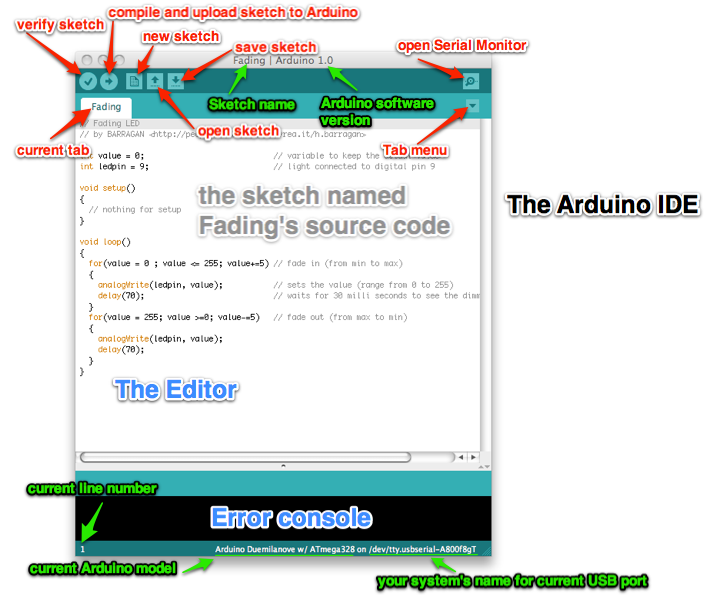 |
| Figure 1: The Arduino IDE |
Step 2
Once all term in the IDE window is identified, check the libraries as shown in the Figure 2 below.
 |
| Figure 2: List of libraries installed in the Arduino IDE. |
Step 3
When all the required libraries have been installed in the Arduino IDE, sketch the source code in the text editor according to the project requirement. Since this project (ETDMS) uses two microcontroller board, the source code also should be made in two parts named as (1) pole based systems and (2) consumer based systems.
.JPG) |
| Figure 3: Source code for pole based system |
.JPG) |
| Figure 4: Source code for pole based system (Cont.) |
Step 4
Once all required source code is completed sketched in the text editor, all the completed source code need to verified before uploaded in the microcontroller board. Below is the result obtained from the verification of source code that made in the Arduino IDE.
| Figure 5: Source code verification results |
When the source code is verified not have an errors, set the Arduino board model and COM that currently used in the Arduino IDE. In this project, the Arduino board model and current USB port (COM) that used is Arduino Mega 2560 and connected to the COM 11. Once selected, both of this information will appears at the bottom of Arduino IDE such as shown in the Figure 6 below.
 |
| Figure 6: Current Arduino board model and USB port |
Step 6
Upload all the source code in the Arduino by using the button for compile and upload sketch to Arduino at the top of Arduino IDE. Once completed uploaded, it can be seen directly on the hardware part (LCD) and the results as in the Project Outcome below.
Project Outcome
Below is the results obtained from the source code that made for pole based system:-
 |
| Figure 7: LCD displays current reading for three different conditions |
The Figure 7 above shows the results that obtained from the source code that made for pole based system. All needed data that should be displayed on the LCD for pole based system have been achieved according to the required criteria. Further, this data need to transmitted to the consumer based system using RF module and suitable source code to allows the data obtained from pole based system can be transmitted and received at the consumer based system repeatedly and according to the loads that used over time. Thus, the other source code for that purpose will be sketched and shown in the next progress report.
No comments:
Post a Comment