Introduction
This progress report will discuss about the software development that made for consumer based system. The things that will be discussed is in terms of the source code for consumer based system together with the project outcome from this activity. However, it still relate with the works that made in the previous week (week 8) because a few parts of source code and data are from the pole based systems.
Objective
- To writing and maintaining the source code.
- To modify and reuse the source code with respect to the desired outcome of the project.
- To test and integrate the source code with the components used in the project.
The problem encountered from this activity is in terms of to find the source code for receive the transmitted data from pole based system. It is because the source code that used for the receiving part is different with the transmitting part. It is because the source code that used for the receiving part is different with the transmitting part. On the other hand, the compatibility of the source code with the RF module also need to be considered because it will be affect to the speed of data that transmitted to the receiver. Thus, as a solution, various websites about the source code for RF module together with the method of 'trial and error' will be used to solve this problems until success.
Project Description
Below is the steps used in this part of software development:-
Step 1
Open a Arduino IDE and check the libraries that have in the IDE that used for confirmation. In this part the libraries that used is similar with the previous part. Thus, no additional libraries will be installed.
Step 2
Sketch the source code according to the required codes in the Arduino IDE and the source code that have been made is such as below.
 |
| Figure 1: Source code for consumer based system |
.JPG) |
| Figure 2: Source code for consumer based system (Cont.) |
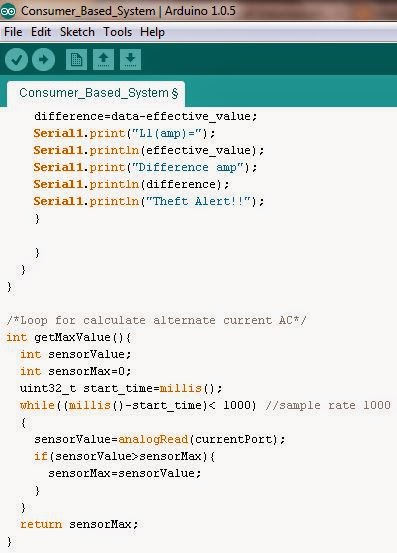 |
| Figure 3: Source code for consumer based system (Cont.) |
Step 3
Once all required source code is completed sketched in the text editor, all the completed source code need to verified before uploaded in the Arduino board. Below is the result obtained from the verification of source code that made in the Arduino IDE.
| Figure 4: Source code verification results |
Step 4
When the source code is verified not have an errors, set the Arduino
board model and COM that currently used in the Arduino IDE. In this
project, the Arduino board model and current USB port (COM) that used is
Arduino Mega 2560 and connected to the COM 11. Once selected, both of
this information will appears at the bottom of Arduino IDE such as shown
in the Figure 5 below.
Step 5
Upload all the source code in the Arduino by using the button for compile and upload sketch to Arduino at the top of Arduino IDE. Once completed uploaded, it can be seen directly on the hardware part (LCD) and the results as in the Project Outcome below.
Project Outcome
Below is the results obtained from the source code that made for consumer based system and demonstrated in three different condition together with the current reading that received from pole based system.
Based on the Figure 6 above, it shows all the required results have been achieved according to the criteria that needed for the consumer based system. Thus, the functional tests for the overall project together with the Bluetooth module will be made and discussed in the next progress report.
 |
| Figure 5: Current Arduino board model and USB port |
Step 5
Upload all the source code in the Arduino by using the button for compile and upload sketch to Arduino at the top of Arduino IDE. Once completed uploaded, it can be seen directly on the hardware part (LCD) and the results as in the Project Outcome below.
Project Outcome
Below is the results obtained from the source code that made for consumer based system and demonstrated in three different condition together with the current reading that received from pole based system.
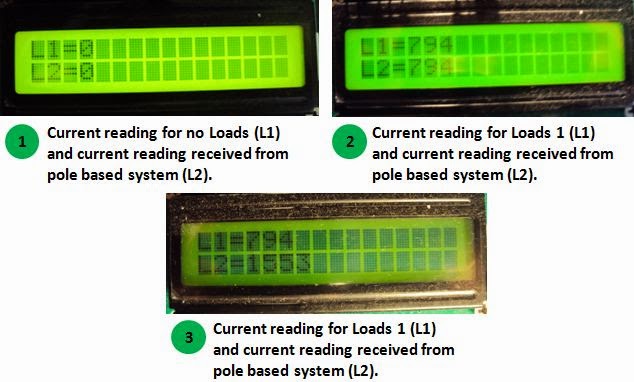 |
| Figure 6: LCD displays current reading for three different conditions together with the current reading that received from pole based system |
Based on the Figure 6 above, it shows all the required results have been achieved according to the criteria that needed for the consumer based system. Thus, the functional tests for the overall project together with the Bluetooth module will be made and discussed in the next progress report.
No comments:
Post a Comment