Introduction
This week is the last week before project presentation day will be held. All the
requirements that needed for that week should be prepared properly. Student
shall present their complete project outcome as scheduled by Campus
which is at the end of week 14. Failure to attend the presentation
will cause student to receive the failure grade (F). The project
presentation will be held at Gemilang Hall and start from 8.00 am till 12.30 pm. Students will be assessed by two persons of invited assessor
from related department with the project title.
Objective
- To finalize a preparation that should will be made for presentation day
- To ensure all the assessment criteria is achieved perfectly
- To makes some preparation for Q&A session
All the requirement that needed such as project poster, project prototype and others has been made and meets all the required assessment
criteria which means the first and second of the objective is achieved
perfectly. However, a bit of problem occurs in makes some preparation
for Q&A session. It is in terms of student did not know what
questions that would be asked by supervisors in that session. As a
solution, the proposal presentation assessment that prepared by FYP
committee will be made as a guideline in preparation for Q&A
session.
Project Description
The entire criteria that needed in the project presentation day will be fulfilled by
referring the proposal presentation assessment that given by FYP
committee. Below is a copy of the documents that given:-
 |
| Figure 1: Project Presentation Assessment |
 |
| Figure 2: Project Presentation Assessment (Cont.) |
 |
| Figure 3: Project Presentation Assessment (Cont.) |
All the preparation for the project presentation day will be referred from this documents.
Project Outcome
Referring from the official website of UniKLBMI-FYP, under list of deg sem 2 assessors, it shows that for this project it will be assessed by (1) Sir. Mohamed Razif Mohd Noordin and (2) Mdm. Zurin Zuraida Bte Abu Baharin. As a conclusions, everything has
been prepared and achieve all required assessment criteria. Hopefully,
everything is smoothly during that presentation day.









.JPG)
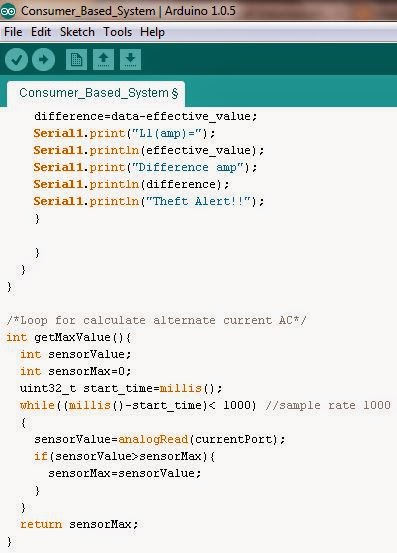

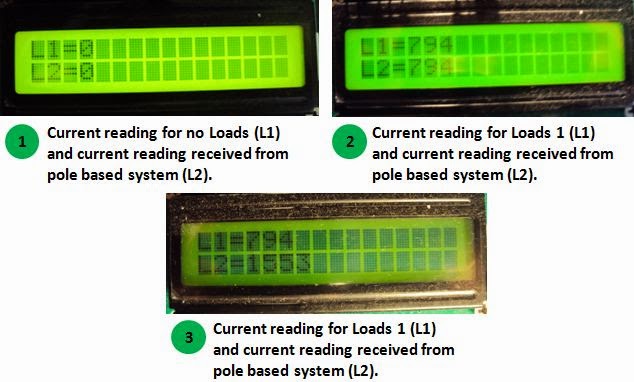
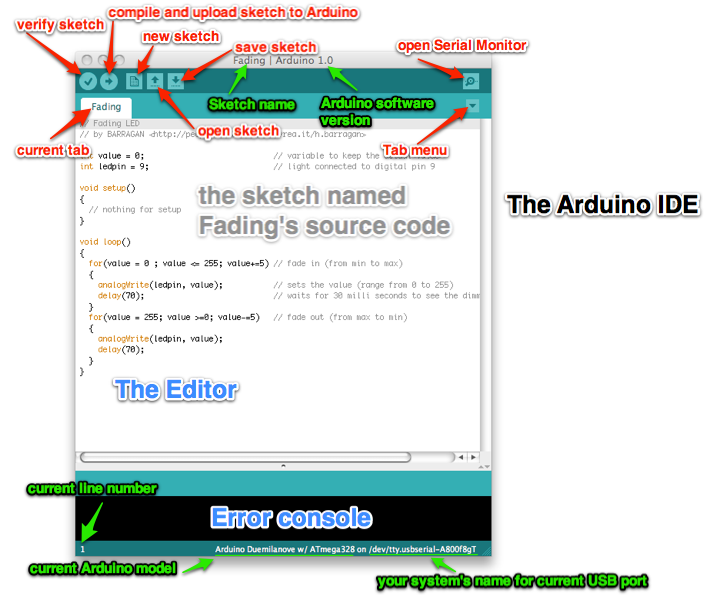

.JPG)
.JPG)
